If you’re living in Korea, you have probably heard of Gmarket. Online shopping is a big part of the convenience of living in Korea, which we don’t want you to miss out on!
Since most online shopping sites are only in the Korean language, it can be quite intimidating. However, don’t fear! With this guide, we’ll show you how to order from one of the largest online shopping sites in South Korea — Gmarket. With this knowledge in hand, your life in Korea will get a whole lot more convenient.
Contents
All set? Let’s get started!
Korean Online Shopping
Online shopping, which is a form of e-commerce, is getting more and more popular globally. This is especially true in Korea, where many do most of their shopping from the comfort of their homes to spend more time having fun in Seoul or fun in other parts of Korea.
Gmarket is one of the largest online shopping malls, and they ship worldwide, so we’ll cover it in this article.
What is Gmarket (지마켓)?
Gmarket is a Korean website for shopping and is the leading one in Korea. Almost anything you can think of—appliances, food, furniture, car accessories, cosmetics, and clothing—can be ordered here. There are Korean, English, and Chinese versions of the site, and products can be shipped worldwide. eBay acquired Gmarket in 2009.
Gmarket Korea
Gmarket’s website in South Korea is geared toward Koreans ordering within the country. This is the main one and generally has the best selection and pricing. If you can search in Korean on this version of the site, you’ll be able to see the largest number of items. This site does not accept foreign credit cards as payment.
Gmarket Global
Gmarket’s global sites are in both English and Chinese. Products can be shipped worldwide to over 100 countries like Hong Kong, United Arab Emirates, New Zealand, and many more!
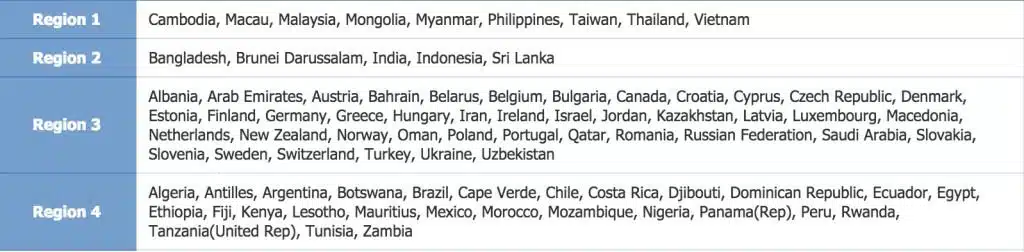
Searching on the global sites might not bring up as many results as the version in Korea, so it’s good to search in Hangeul on the Korean site first and then order it from one of the global websites. Also, shipping internationally is not offered by every seller, so it’s best to check other sellers who provide the same item.
Do I Need to Know Korean?
You don’t need to know the Korean language or Hangeul (the Korean alphabet) to purchase from Gmarket. It has an English site that doesn’t require you to do so. However, although knowing Hangeul isn’t critical when ordering, it still makes a big difference. This is especially true if you live in Korea.
Here are the top five reasons why knowing the Korean language will make your shopping life better:
1. More search options
Knowing Hangeul will allow you to search using Gmarket’s Korean site. This gives you more search results, and you can still use the English site to purchase them.
2. Can instruct delivery person
If you live in Korea, speaking at least the basics will help with deliveries. You will be able to instruct the delivery person on what to do with your package. This is extremely helpful if you’re working during the day and there is nobody home to accept the package.
3. Read product descriptions
Most of their product pages are written in Hangeul. Even if you search using the English site, the product descriptions are all in Hangeul. For example, if you are ordering a cell phone charger, you should be able to read the contents on the pages to make sure it matches what kind of phone you have.
Also, the item selectors are usually in Hangeul. Are you ordering the entire cell phone charger or just the USB portion? Or do you need a charging cradle as well? The English site is of little help if you can’t choose the item you want.
4. Avoid having to ask for help
Many people dread asking for help from other Koreans all the time. It takes extra work and can become burdensome. As a result, they end up doing things on their own the hard way.
If you’ve ordered from Gmarket in Korea before, then you know how great life is once you get in the groove. You can eliminate having to go to the supermarket altogether!
5. Feel at home in Korea
Most importantly, you can feel comfortable living in Korea. Knowing how to do basic things for yourself makes a huge difference. It makes Korea feel less of a foreign land and more like home.
To order in Korean, knowledge of Hangeul is beneficial. If you don’t know it, you can learn the Korean alphabet in less than 90 minutes for free.
How to Order on Gmarket?
You may notice when ordering from Gmarket that the search results can vary depending on the website version you use.
How to order in Gmarket is easy, and the best way to do it is to look for the item on the Korean website first. That will give you the greatest number of search results.
You don’t need to know Hangeul to do it, but it helps!
The trick is to know what the word in Hangeul is for the items in your preferences. Let’s say you want to have a pair of bear socks. Everyone loves a nice pair of bear socks!
Head over to your favorite Korean dictionary and type in the word “socks.” You’ll see something similar to this:
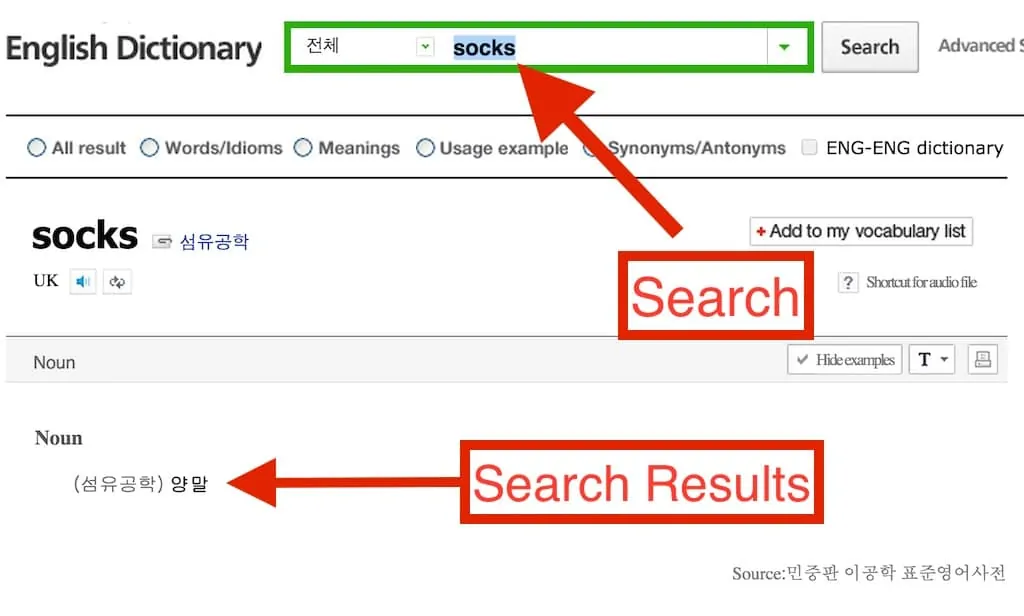
Highlight and copy the word in Hangeul:
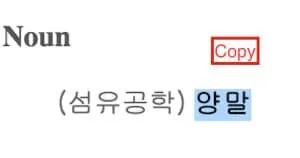
Then paste it into the search box in Gmarket.

Press the search button, and “voila!” animal socks galore!
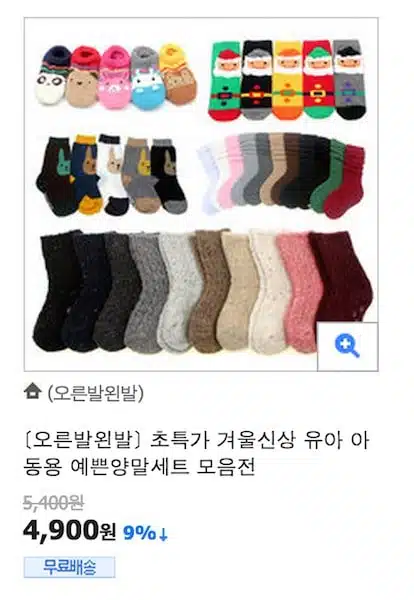
Note: It may be possible that the Korean word you found in the dictionary isn’t the word commonly used to search for your item. In that case, go back to the dictionary and try using a similar word and search again.
For those who love to use Gmarket to practice the Korean language, you can move forward and place your order right here. You may also type the words in Korean if your device has a Korean keyboard installed.
If you’re not confident about how to order using Hangeul, you can save this to your “Wish List.” Follow these simple steps.
Step one, click on the item to see the product detail.
Click on the button marked “관심상품” (gwansimsangpum | Wish List).

A drop-down menu will appear. Click on “저장” (jeojang | save).
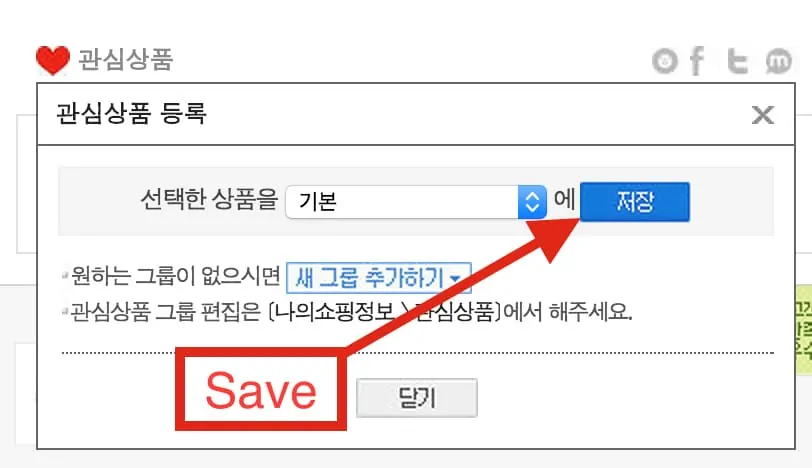
A message will appear confirming that it’s saved.
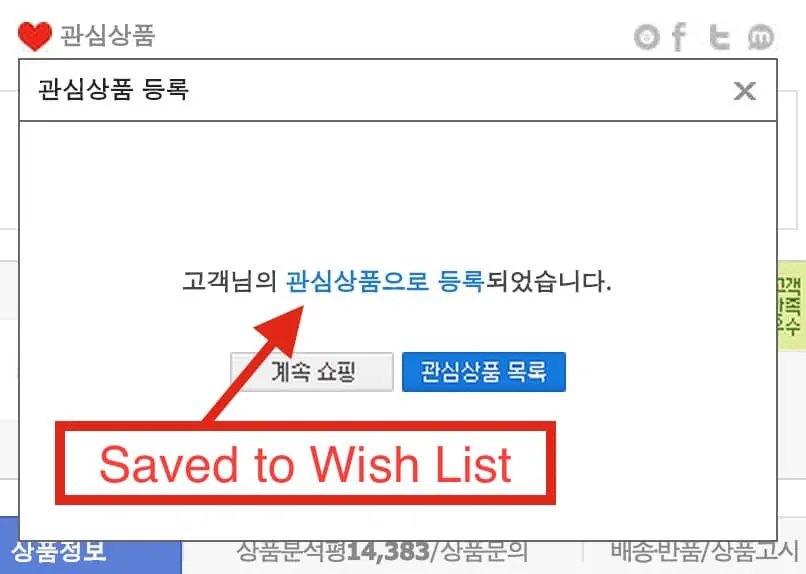
Now click on the English version of the site at the top of the page.
Next, click on “Wish List.”
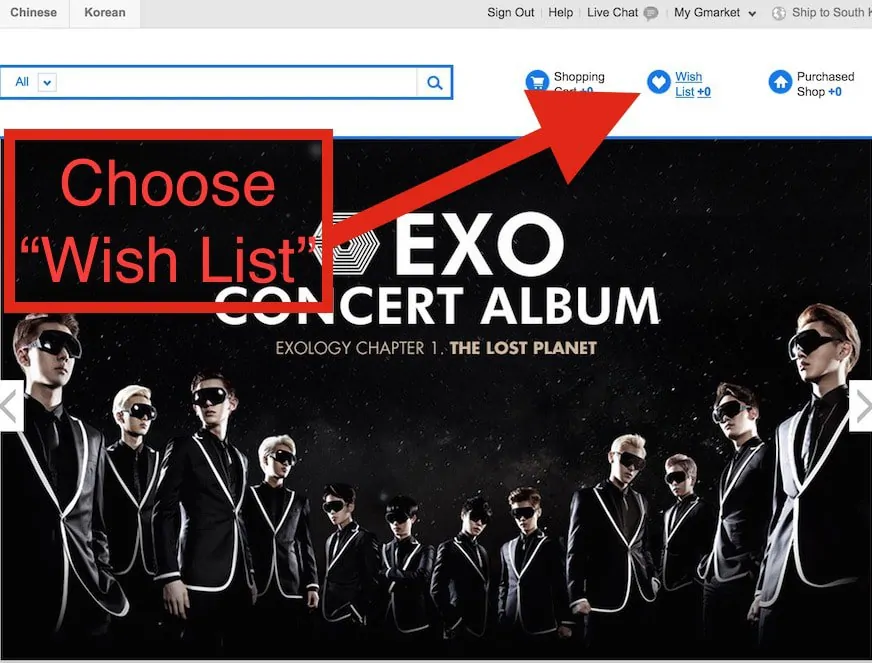
Your animal socks are waiting at the top of your “Wish List” page!
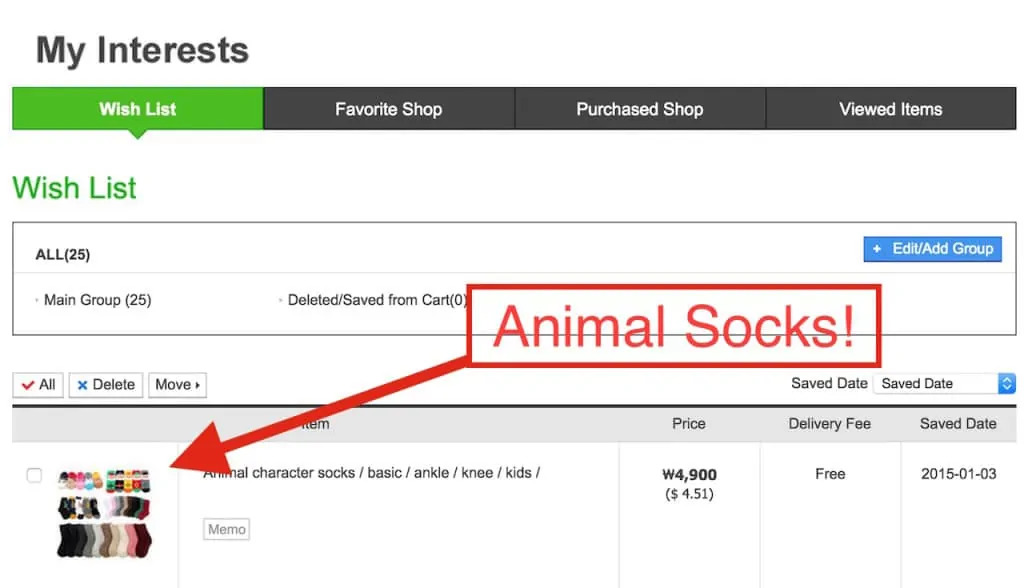
From here, you can order from the English version of the website.
How do you pay for Gmarket?
There are several ways to pay in Gmarket.
- Credit or debit card
- PayPal
- AliPay (only available on Gmarket Chinese site)
- Smile Cash (via Gaccount)
Note: Gaccount is a cyber bank account specifically for Gmarket. Smile Cash is the amount you have in your Gaccount that you can use for your Gmarket purchases.
Using Foreign Credit Cards and Paypal
A common question that comes up is: “Can I use a foreign credit card to pay in Gmarket?”
The answer is “Yes!” They are accepting foreign cards such as Visa, Master, UnionPay, JCB, AMEX.
Note that you must be on the global site to use a foreign credit card. If you are on the Korean site, you cannot use a foreign credit card. Notice below that it gives you options for payments coming from Korea, such as a credit card from Korea.

However, it is possible to find the same product and order it off the international website. Below is the same product, except with more payment options. Foreign credit cards and Paypal are added to the list.
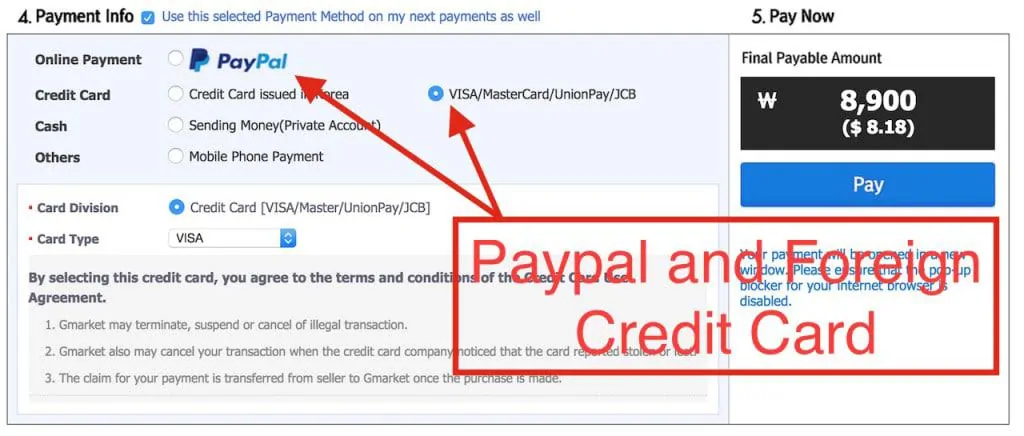
The challenge is that sometimes it’s hard to find the same product on the English site. The Korean site generally shows more options, especially if you do your search using Hangeul.
A workaround for this is to find the item on the Korean site initially. Make sure you are logged into your account and select the item you are looking for. Below the picture of the item, you’ll see a button that says, “관심상품 (gwansimsangpum),” which means the items you’re interested in (“Wish List”). Click that button.
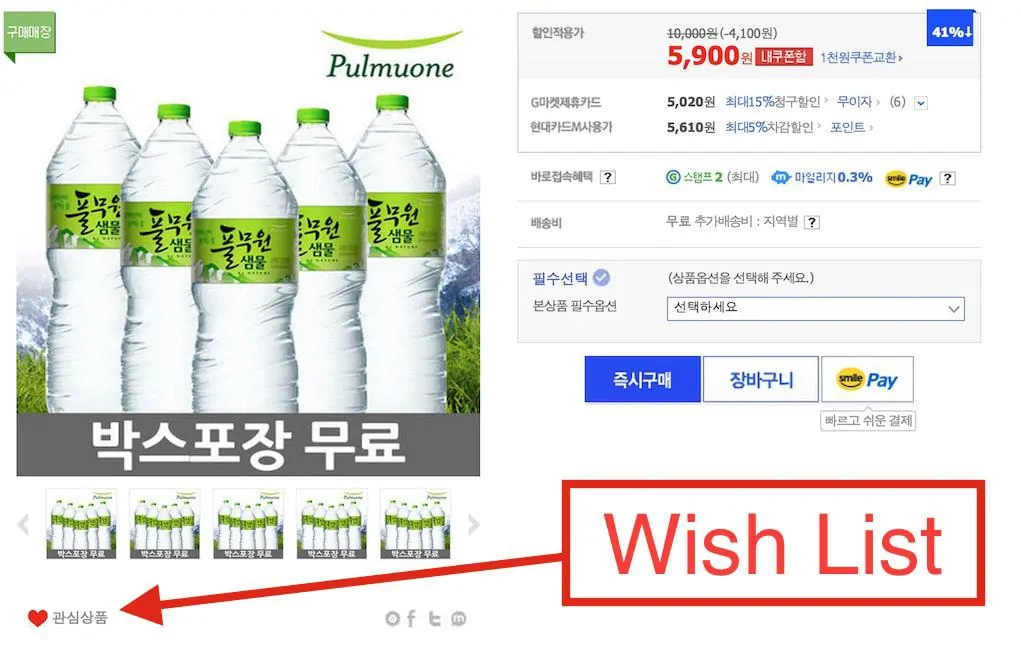
A menu will drop down, with the option to click “저장 (jeojang),” which means save. Click that button.
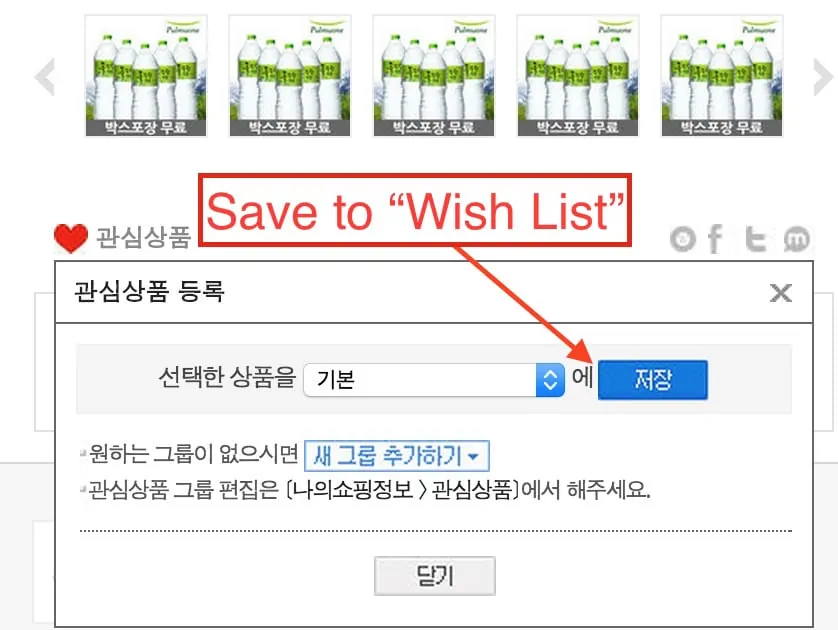
The item is now saved in your “Wish List.”
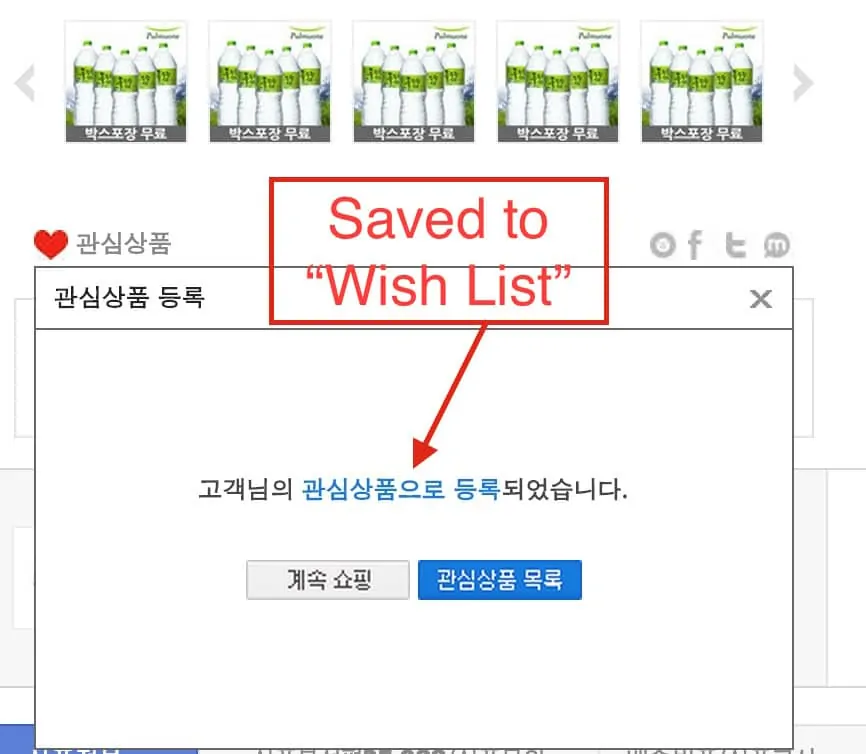
Now click on the English version of the site, and click on “Wish List” in the top right.
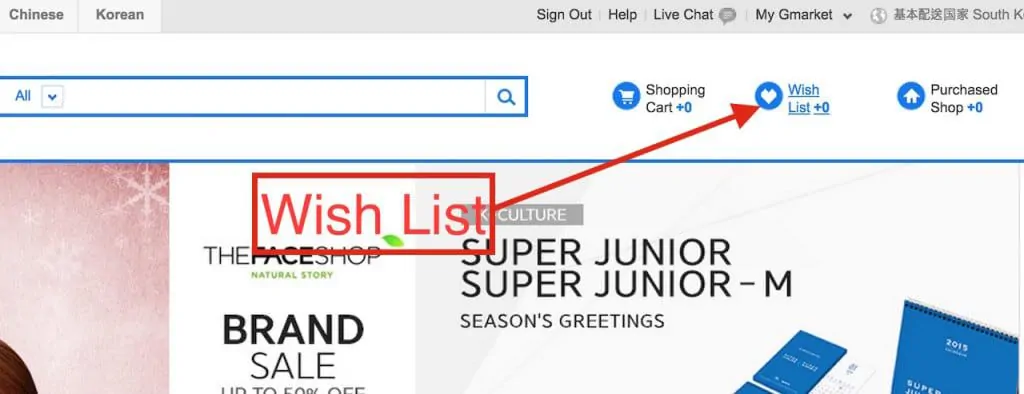
The first item on the list is what you just saved from the Korean website. Click on it, and now you can order the item from the English website. This will give you more payment options, including foreign credit cards and Paypal.
Gmarket Shipping
If you have finished the payment process, your items will soon be ready for delivery or shipment. For purchases within Korea, many of its delivery systems are extremely dialed in due to the country’s great infrastructure. Sometimes you can get delivery the very next day by 7 am. It’s based on where you order from and what kind of delivery.
Does Gmarket ship internationally?
For global shipments, international shipping will vary based on the weight and area of the product being shipped. The availability of international shipping can also differ from the sellers and the brand stated on the product page.

Gmarket Global commits to safe overseas deliveries through their delivery partners (EMS, SF International, DHL).
If you want to know how to read and express prices, currency, and item numbers in the Korean language, you’ll need to learn the number systems in Korea. You can learn it here.
Wrap Up
What do you think of Gmarket? Have you placed any orders from South Korea recently? Let us know what your favorite shopping items online are in the comments below!


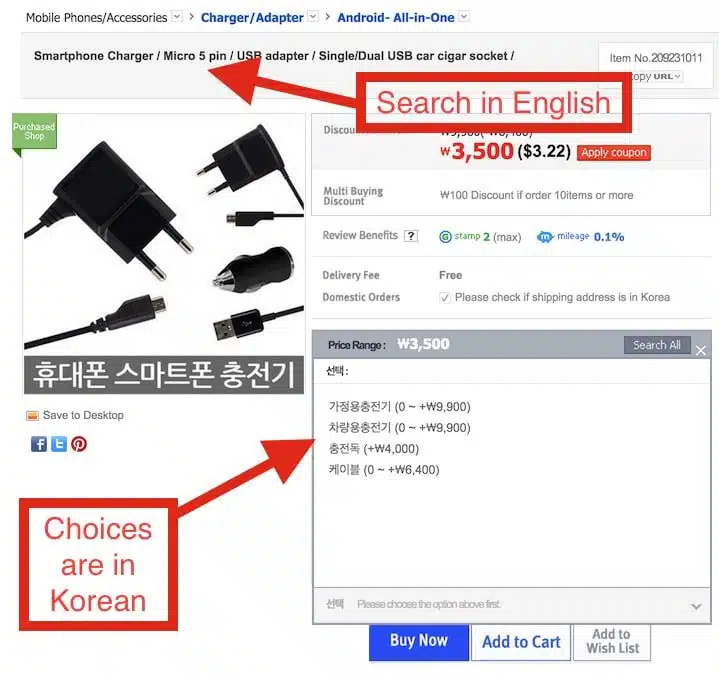


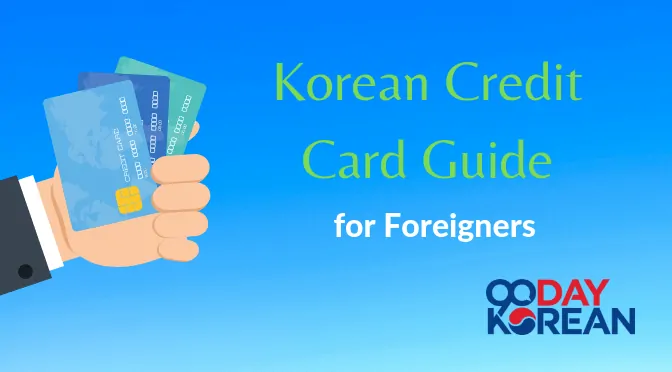

If sometimes, Apply Coupon tab is grayed out, clear browser cookies or use different browser and it would work again.
Best to use Chrome with translate plugin.
Great tip! Thanks, Ali! ^^
You can also install Google Translate plugin in Chrome and it translates the whole page including options tab. Makes it very easy to order items only listed in Korean as well. Also when you find some item and it has a model number e.g. Philips HR2056 blender. Now search on main page with just model number HR2056 and you can get the lowest price option available by clicking on list according to “lowest prices” or “highest price” or “free delivery” etc. This way you can find better deals. Furthermore, look for the coupons schemes they run every few days by checking the main page now and then. It can save you from 10% to 20% easily. Also, if you wanted to buy multiple items from the same seller, you can select and add items from that seller to cart and on checkout, you will be charged delivery fee just once. You can also check other lowest priced items from that seller if you may need those and bundle into same delivery fee. Its very helpful if you are living inside Korea. You can also use Danawa.com to compare prices on different websites.
Wow! Thanks for your explanation, Ali! ^^
Hi, can you make another article about wire transfer (still on Gmarket)? its my first attempt to buy from Gmarket but can I use Maybank to transfer money to the given option bank? ? So confused
Hi Tina! Wire transfer is available only in Korea. You can use visa card instead! ^^
Would I still get a POB and poster when it is stated on the product name but is already after the release date?? For ex: ” (Pre-order special offer) ITZY / IT z ICY ” by 음반몰. I’m not sure If i should go with my order since I want it with POB as much as possible.
Hi, CK! I’m not sure, you might have to ask the customer center. ^^
I have been ordering many times from gmarket global and i seldom have problems ordering from them, except for the fact that, as you said, 99% of the product descriptions are in korean and some product names are typed in korean. When you are about to purchase the item or add to cart, you have to select an option and many times, the options are in korean. Thankfully i know some basic korean so its not much of a hassle for me. One plus point is that-Shipping is really fast too!
That’s true! It seems we have one more reason to learn Korean! ^^